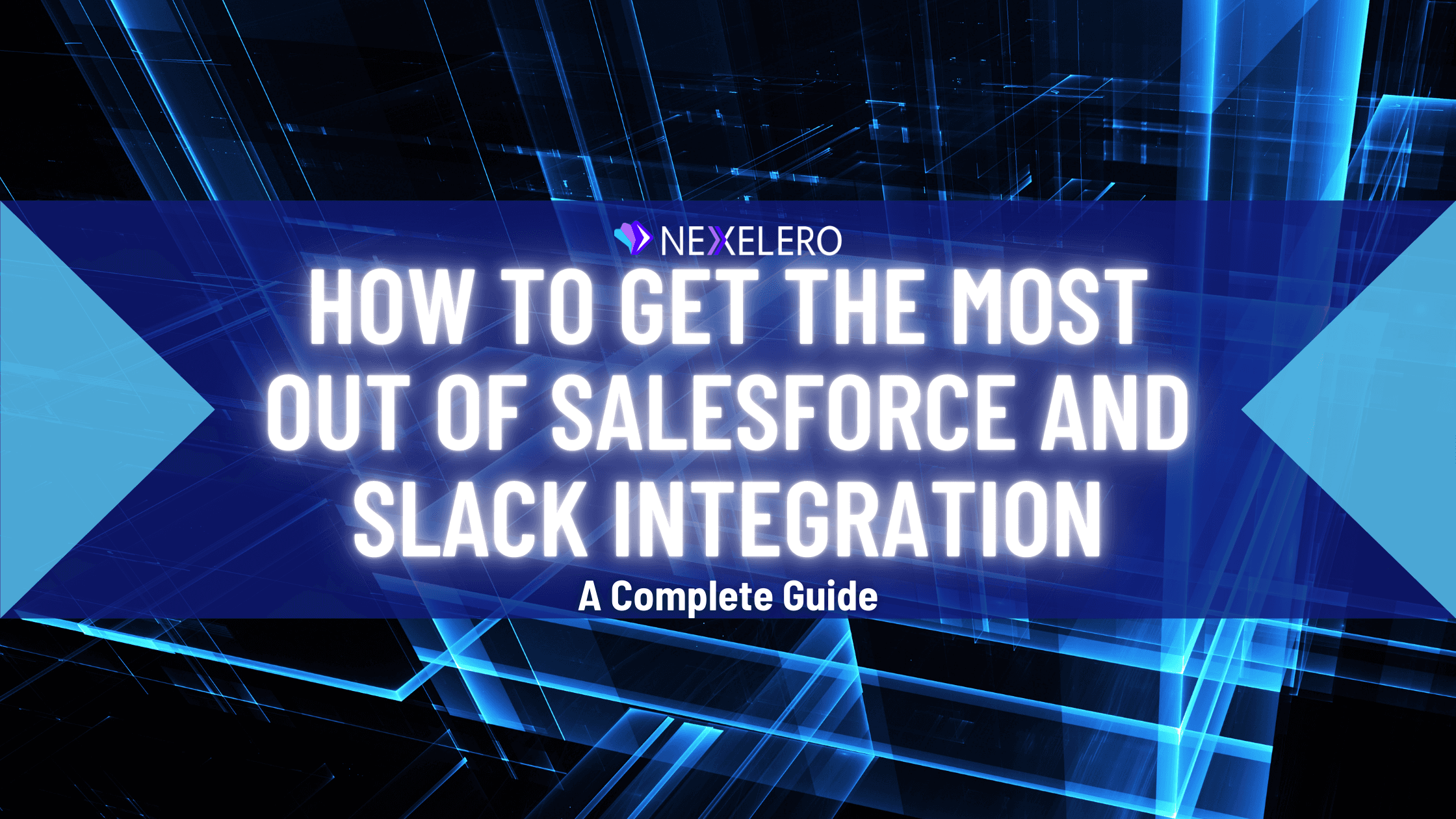
How to Get the Most Out of Salesforce and Slack Integration: A Complete Guide
September 16, 2024
Mateusz Krzywiecki
Unlock the full potential of Salesforce and Slack integration with this step-by-step guide. Learn how to improve collaboration, automate workflows, and drive team productivity.
How to..
Communication
Salesforce
CRM
How to Get the Most Out of Salesforce and Slack Integration: A Complete Guide
In today's fast-paced business environment, keeping teams aligned and improving communication is crucial for success. This is where integrating Salesforce and Slack can make a real difference. By combining the power of Salesforce’s customer relationship management (CRM) with Slack’s dynamic communication platform, companies can streamline collaboration, automate workflows, and ensure that key updates happen in real-time—no matter where the team is.
But simply enabling the Salesforce-Slack integration isn’t enough. To truly unlock its potential, you need to know how to leverage its features to fit your team’s specific needs. From automating notifications about sales deals to making collaboration on customer support cases seamless, Salesforce and Slack can transform the way your business works.
In this guide, we’ll explore:
- The key benefits of using Salesforce and Slack together.
- How to set up and customize the integration.
- Best practices for optimizing the tools to enhance productivity.
- Real-world use cases for different teams, from sales to support.
By the end, you’ll have actionable steps to ensure that your Salesforce and Slack integration works hard for your business, improving not just communication, but overall performance.
Benefits of Integrating Salesforce with Slack
Integrating Salesforce with Slack opens up a world of possibilities for streamlining communication and improving overall team efficiency. When done correctly, this integration allows teams to reduce manual work, get real-time updates, and keep everyone on the same page—whether they’re in sales, customer support, or marketing. Here are some of the top benefits of combining Salesforce with Slack:
1. Real-Time Collaboration
With Salesforce integrated into Slack, your team can instantly collaborate on important leads, opportunities, or customer cases. No more switching between platforms or waiting for email updates. When changes happen in Salesforce, they can be automatically posted to Slack channels, enabling team members to act immediately, ask questions, or provide feedback in real-time.
2. Automated Notifications
One of the standout benefits of this integration is the ability to set up automated notifications for critical updates. You can configure Slack to receive alerts for key events, like when a lead is assigned, a deal progresses, or a case is resolved. This ensures your team is always in the loop without having to manually check Salesforce, reducing the chance of missing important updates.
3. Centralized Data Access
Salesforce data can now live inside your Slack conversations. This means that key information about deals, accounts, or customer cases is just a message away. With Salesforce records directly accessible within Slack, your team can review and act on data without leaving their ongoing discussions. This streamlines decision-making and improves efficiency.
4. Task and Workflow Management
When integrated, Slack can also be used to create or update Salesforce tasks directly from conversations. This makes it easier for teams to manage their work without having to toggle back and forth between tools. Sales reps can update a lead’s status or create a task for a follow-up right from Slack, ensuring nothing falls through the cracks.
By leveraging these features, businesses can significantly boost their team’s productivity, ensuring that crucial information flows seamlessly between Salesforce and Slack in real-time.
How to Set Up Salesforce and Slack Integration
Getting started with the Salesforce and Slack integration is simpler than you might think. Follow these step-by-step instructions to connect the two platforms and start streamlining your workflows immediately.
Step 1: Install the Slack App in Salesforce
The first step to integrating Salesforce and Slack is to install the Slack app from the Salesforce AppExchange.
- Go to the Salesforce AppExchange and search for the Slack Integration.
- Click Get It Now to start the installation.
- Once installed, configure the app’s permissions based on who in your team will need access.
This app will allow you to start linking your Salesforce data to your Slack channels and users, enabling automatic updates and shared records.
Step 2: Connect Slack and Salesforce
After the app is installed, you’ll need to authenticate your Slack workspace within Salesforce.
- Navigate to Slack Setup in Salesforce.
- Click Connect Slack to Salesforce.
- Follow the prompts to log into your Slack account and authorize Salesforce to access your workspace.
- Choose which channels or users will receive specific updates from Salesforce.
This step ensures that Salesforce has permission to share relevant data with your Slack workspace, enabling smooth communication between the two systems.
Step 3: Configure Slack Channels for Salesforce Notifications
Now, it’s time to choose which Salesforce updates should appear in Slack, and where they should be posted.
- Head to Notification Settings in Salesforce.
- Decide which record types (e.g., leads, opportunities, or cases) you want to track.
- Assign specific updates (e.g., a new opportunity created, lead assigned, or a case closed) to certain Slack channels.
For example, sales reps can receive notifications in the sales Slack channel whenever a new deal is closed, or customer support teams can get real-time updates on case progress.
Step 4: Customize Notification Preferences
Lastly, you’ll want to fine-tune your notification preferences to avoid overwhelming your team with too many updates.
- Choose whether you want real-time alerts, daily summaries, or custom notifications based on the importance of the update.
- You can also filter notifications based on criteria like opportunity stage or lead status, ensuring only the most critical information is shared.
By customizing notifications, you can ensure that only relevant and timely information is shared, keeping teams focused and productive.
Pro Tip:
Don’t forget to periodically review and adjust your integration settings as your workflows evolve. As your team’s needs change, so can the way Salesforce and Slack interact.
Key Features of Salesforce and Slack Integration
The Salesforce and Slack integration offers several powerful features that help teams collaborate more effectively and stay updated on key business activities. By utilizing these features, you can drive productivity and ensure that critical information is always within reach. Here are some of the most valuable features to take advantage of:
1. Salesforce Records in Slack
With this integration, you can view and share Salesforce records—such as leads, opportunities, accounts, and cases—directly within Slack conversations. This allows your team to quickly access important customer data without leaving Slack. Whether you're in a sales meeting or addressing a support case, you can easily pull up the relevant Salesforce information and share it in a Slack channel for discussion or decision-making.
2. Automated Alerts and Notifications
Set up automated alerts for key events in Salesforce, such as when a new lead is created, an opportunity moves stages, or a case is resolved. These notifications can be posted to specific Slack channels or sent directly to team members. This automation reduces the need for manual updates and ensures that the right people are always informed, speeding up decision-making and response times.
3. Perform Salesforce Actions Directly in Slack
A major productivity boost comes from the ability to take Salesforce actions directly from Slack. For example, sales reps can update lead statuses, log call results, or create tasks from within a Slack message. This eliminates the need to switch back and forth between Slack and Salesforce, making it easier for teams to keep their records updated in real-time.
4. Channel-Based Collaboration
One of Slack’s greatest strengths is its channel-based communication, and with the Salesforce integration, you can align these channels to specific Salesforce records or teams. For example, sales teams can create dedicated Slack channels for important deals, where every update related to that deal automatically gets posted. Customer support teams can set up channels for high-priority cases, ensuring swift collaboration and resolution.
5. Search Salesforce from Slack
Instead of jumping between platforms, users can search Salesforce directly from Slack. Whether it’s a customer name, an opportunity, or a support case, you can quickly retrieve Salesforce records without leaving the conversation. This feature is especially useful for teams that need immediate access to data while communicating in Slack.
By leveraging these features, teams can work more efficiently, stay aligned, and make better decisions with real-time access to Salesforce data in Slack.
Use Cases: How Different Teams Can Leverage Salesforce and Slack Integration
Different teams within an organization can take advantage of the Salesforce and Slack integration in unique ways. Whether it’s streamlining sales processes, resolving customer issues faster, or improving alignment between marketing and sales, this integration has powerful applications across the board. Here’s how various teams can leverage it:
1. Sales Teams: Accelerate Deals
Sales teams can dramatically accelerate deal cycles by using Slack to stay updated on opportunities in real time. With automated notifications for lead assignments, opportunity stage changes, or deal closures, sales reps can act quickly, collaborating with their team to move deals forward.
- Example: When an opportunity moves to the “negotiation” stage, an automatic notification can be sent to a dedicated Slack channel, prompting the sales team to review and provide input on the next steps.
2. Customer Support Teams: Improve Case Resolution
For customer support teams, having real-time access to case updates and customer information is critical. With the Salesforce-Slack integration, teams can track the progress of support cases directly in Slack, allowing them to respond faster and collaborate more effectively.
- Example: Whenever a high-priority customer support case is updated or escalated, an alert can be sent to the support channel in Slack. This ensures that support agents are immediately informed and can jump in to resolve the issue without delays.
3. Marketing Teams: Align Campaigns with Sales
Marketing teams can stay closely aligned with sales efforts by sharing lead data and tracking the performance of campaigns through Slack. Whether it’s sharing lead feedback or monitoring campaign impact, marketing teams can quickly communicate with sales to ensure efforts are synchronized.
- Example: When a new lead is generated from a marketing campaign, the marketing team can automatically notify the sales team via Slack, making sure the lead is followed up on quickly.
4. Executive Teams: Get High-Level Overviews
For executive teams, access to high-level overviews and performance data is key to making informed decisions. Salesforce reports and dashboards can be shared in Slack, providing executives with real-time insights into business performance, from sales pipelines to customer satisfaction metrics.
- Example: Weekly automated reports summarizing sales performance or customer support metrics can be sent to the leadership team’s Slack channel, keeping them informed without the need to dive into Salesforce manually.
5. Project Management: Coordinate Cross-Department Collaboration
When multiple teams are involved in a project, seamless cross-department collaboration is essential. Salesforce and Slack integration allows project managers to track progress on opportunities or cases across teams, ensuring nothing falls through the cracks.
- Example: When a cross-department project milestone is reached, an update can be sent to all relevant channels, keeping everyone on the same page and prompting action if necessary.
Each team can leverage the Salesforce and Slack integration in ways that enhance collaboration, improve visibility, and ensure that critical information flows smoothly across the organization.
Best Practices for Using Salesforce and Slack Together
To maximize the impact of the Salesforce and Slack integration, it's essential to follow a few best practices. These tips will help your teams avoid common pitfalls, improve productivity, and ensure that the integration works smoothly for everyone.
1. Keep Notifications Relevant
It’s easy to get overwhelmed with too many notifications, which can lead to important updates being ignored. To avoid this, carefully configure your Salesforce notifications to only send alerts for critical events, such as high-priority leads, deals moving to the next stage, or urgent support cases.
- Tip: Prioritize notifications by relevance to each team. For instance, sales teams may only need to know when an opportunity reaches the negotiation stage, while customer support may need updates for escalated cases only.
2. Use Channels for Specific Teams or Projects
Organize your Slack workspace by setting up channels dedicated to specific teams or projects. This ensures that Salesforce notifications are directed to the right audience, without cluttering general channels.
- Tip: Create Slack channels for specific deals, support cases, or marketing campaigns where relevant Salesforce updates can be shared and discussed in real-time.
3. Leverage Automation to Reduce Manual Work
Automation is key to streamlining processes and eliminating repetitive tasks. Use Salesforce and Slack automation features to update records, assign tasks, and track progress without manual intervention.
- Tip: Automate notifications for task assignments and status changes, so team members know exactly when they need to take action.
4. Schedule Regular Reviews of Notification Settings
As your business grows and evolves, so too will the information your teams need from Salesforce. Regularly review and adjust notification settings to ensure that only the most useful updates are being sent to Slack, avoiding notification fatigue.
- Tip: Set a quarterly review process for Salesforce notification rules to ensure they still align with your team’s workflows and priorities.
5. Invest in Training and Onboarding
The success of any integration depends on how well your team understands how to use it. Ensure your teams are trained on the benefits of the Salesforce and Slack integration and know how to customize their settings to suit their needs.
- Tip: Develop a simple onboarding process for new team members, including training materials that explain how to use Slack with Salesforce effectively.
6. Encourage Team Feedback and Continuous Improvement
Encourage your teams to share feedback on how the integration is working for them. This will help you refine the setup and find new ways to use Salesforce and Slack together to improve workflows.
- Tip: Hold regular check-ins or surveys to gather team feedback on the integration, and make adjustments based on their input.
By following these best practices, you’ll ensure that the Salesforce and Slack integration not only enhances team collaboration but also avoids overwhelming users with irrelevant information or unnecessary complexity.
Common Challenges and How to Overcome Them
While the Salesforce and Slack integration offers many benefits, there are a few challenges that teams may face. By understanding these potential issues and how to overcome them, you can ensure a smooth and effective integration experience.
1. Too Many Notifications
A common issue when integrating tools like Salesforce and Slack is notification overload. When every small update is posted to Slack, it can quickly become overwhelming for teams, leading them to ignore important messages.
How to Overcome It:
- Customize notification settings to focus only on critical updates, such as key opportunity changes, high-priority cases, or specific lead assignments.
- Group notifications to deliver summaries at certain intervals instead of sending every update in real-time.
2. Confusing Setup Process
While the integration is generally straightforward, teams without technical expertise may find the initial setup process confusing, particularly when configuring permissions or customizing workflows.
How to Overcome It:
- Follow a detailed step-by-step setup guide (like the one provided earlier in this article) to ensure each stage of the setup is done correctly.
- Consider consulting with a Salesforce partner (such as NEXELERO) for expert assistance, especially if you’re managing a complex Salesforce instance with multiple workflows.
3. Lack of User Adoption
Even with the integration in place, some teams may struggle with user adoption. If users aren’t fully trained or don’t understand how the integration benefits them, they may not use it effectively.
How to Overcome It:
- Provide thorough training to your teams on how Salesforce and Slack work together. Emphasize how it will save them time and improve efficiency.
- Implement a clear onboarding process for new users, and make ongoing support available to answer questions and help teams make the most of the integration.
4. Notification Delays
Occasionally, users may experience delays in notifications being sent from Salesforce to Slack, which can slow down workflows or create confusion about the timing of updates.
How to Overcome It:
- Ensure that the integration is properly configured and that both Salesforce and Slack are updated to their latest versions.
- If delays persist, troubleshoot network connectivity issues or reach out to Salesforce or Slack support to diagnose the problem.
5. Limited Customization for Complex Workflows
While Salesforce and Slack integration offers a lot of functionality, some businesses with complex workflows may find the customization options somewhat limited.
How to Overcome It:
- For more advanced customization, use Slack’s Workflow Builder or Salesforce automation tools like Flow to create more tailored solutions.
- Consult with a Salesforce partner to develop custom integrations and workflows that go beyond the basic features of the integration.
By addressing these common challenges early on, you can ensure that your team fully leverages the Salesforce and Slack integration to streamline processes, improve collaboration, and boost productivity.
Conclusion
Integrating Salesforce and Slack is more than just a simple connection between two platforms—it’s a powerful way to enhance team collaboration, automate routine tasks, and streamline workflows across your entire organization. By taking advantage of the key features, customizing your setup, and following best practices, your teams will be able to stay more informed and act faster.
Whether it's sales teams accelerating deal cycles, support teams improving case resolution times, or executives getting real-time insights into performance, the Salesforce and Slack integration has something to offer every department. Overcoming common challenges like notification overload and user adoption issues is possible with thoughtful configuration and ongoing optimization.
By following this guide and continually refining how you use the integration, you’ll ensure that your business gets the most value out of these two powerful tools working together.
If you’re ready to transform the way your teams work and unlock the full potential of Salesforce and Slack, contact us at NEXELERO. We can help you set up, customize, and optimize the integration to fit your unique business needs.
Ready to streamline your workflows and boost productivity? Get in touch with our Salesforce experts at NEXELERO for a personalized demo or consultation on optimizing your Salesforce and Slack integration.